What’s New on Logitech MX Master 3?
- Updated Magnetic Scroll Wheel
- USB Type C Support
- Improved Design
Logitech Mx Master has been one of the best mice that money can buy. And now it has a new member of its family. The third generation mouse from Logitech is all set to sit on your hands and drive your PC!
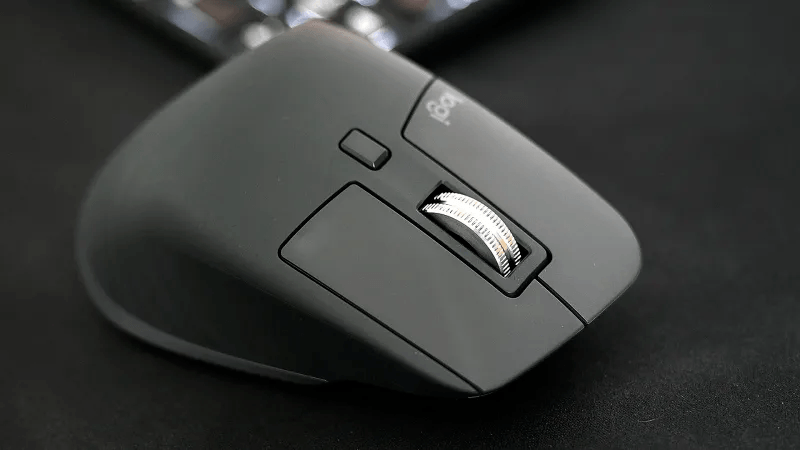
MX Master 3 is the newest addition to the Logitech Master Series which comes with various upgraded features. It is now faster and precise compared to its predecessors. In contrast to the previous generation, metal components are being introduced. This feature allows for a smoother scrolling than the previous generation. It has one of the most pleasant scrolling wheels you have ever used.
Based on the program you are using, the side buttons on the mouse can be configured accordingly!
One of the most revolutionary and advanced changes in the Logitech MX Master 3 is that the top and side scroll wheel balls are now aluminum and it makes use of magnets as a replacement for mechanical gears to control the scrolling rate of things. Moreover, the magnets can lock the wheel into place so that users can select an advance frame by frame especially while editing videos. The magnets will also unlock and zoom you down if they give a good grip. Another important feature is that the Bluetooth and USB enabled device is capable of switching between three different devices at the touch of a button.

There’s More..
Furthermore, MX Master 3 now supports USB Type C. It has a battery life of about 70 days. One minute charge can provide up to 3 hours of normal usage! The battery life may vary depending upon the user and computing conditions. The mouse can be connected to Windows, Mac, and Linux via Bluetooth or Logitech’s unifying receiver that plugs into a USB-A port.

Things that remain unchanged from the previous generation, i.e. MX Master 2:
- The Logitech MX Master 3 still has a 4000 DPI sensor.
- It offers Bluetooth services to connect to a device, abrupt switching between up to three computers.
- Support for Logitech’s Flow Technology.
Besides, Logitech has also rolled out MX keys to go with the MX Master 3. These keys have a concave design and they offer a good tactile typing experience. Just like Master 3, MX keys also support USB-C as well as Windows, Mac and Android devices. It lasts for about 10 days on a single charge with the backlighting on and five months when it is off. The keyboard automatically turns off the lighting when it is not in use. With MX keys, you will never experience any battery issues.
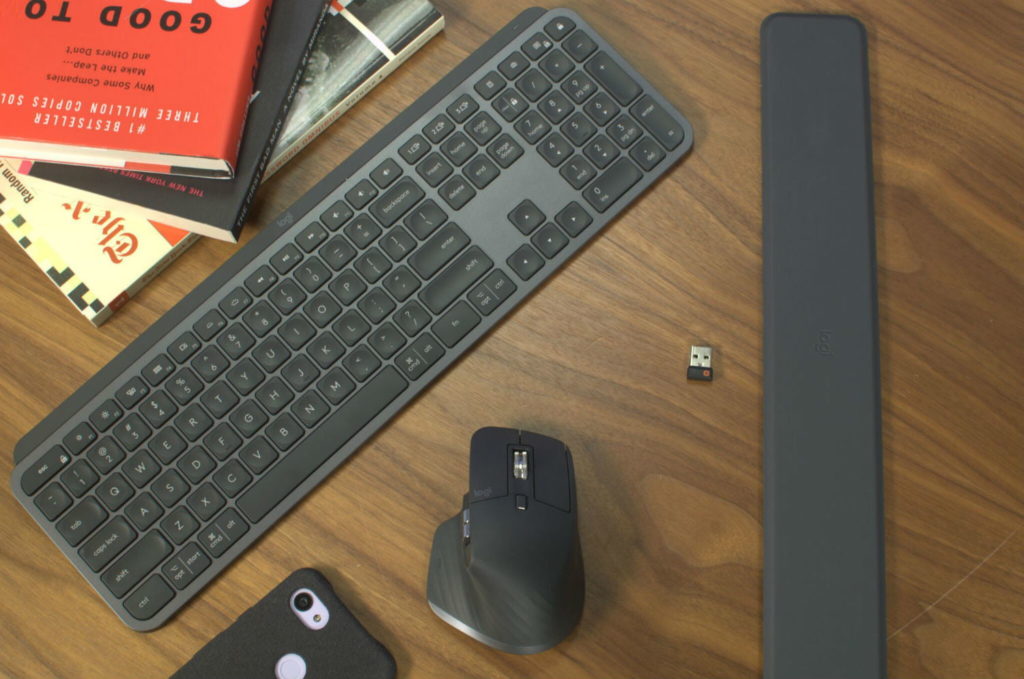
To sum up, Logitech MX Master 3 employs a new magnetic scroll wheel, USB-C and an improved design that is more convenient to use. It can be used simultaneously with multiple PCs and offers plenty of customization. Scrolling in MX Master 3 is much smoother and efficient in comparison to the previous generation. Moreover, it offers significant support for thumbs when gripped. Both MX Master 3 and MX keys are high-quality products. They are the near-perfect mouse and keyboard. However, they are relatively expensive. Each cost around USD 199.98. We rate the mouse 8/10! Want to know where can you buy it here!
Let us know how we did on Logitech Mx Master 3 Review!




